Enjoy the luxuries of a true modern 1989 Operating System.
And there's also a game preinstalled in there for some reason?
In Funtography, enjoy looking at 100+ Gameboy Camera pictures as you explore various urban vistas to solve the mystery of a missing video game prototype.
This is an adventure game that takes around two hours (one if ur quick...) to complete.
Credits (and a macOS build) can be found on itch.io: https://difegue.itch.io/funtography-a-g ... radventure
Content Warnings:
- Murder references, although nothing graphic
- Photo of a "Porn Magazine" at some point - no tiddies tho
- Mild jumpscare
- The operating system is purely for flavor as it's meant to be part of a larger game, so there's no interface screw if that's what you were hoping for
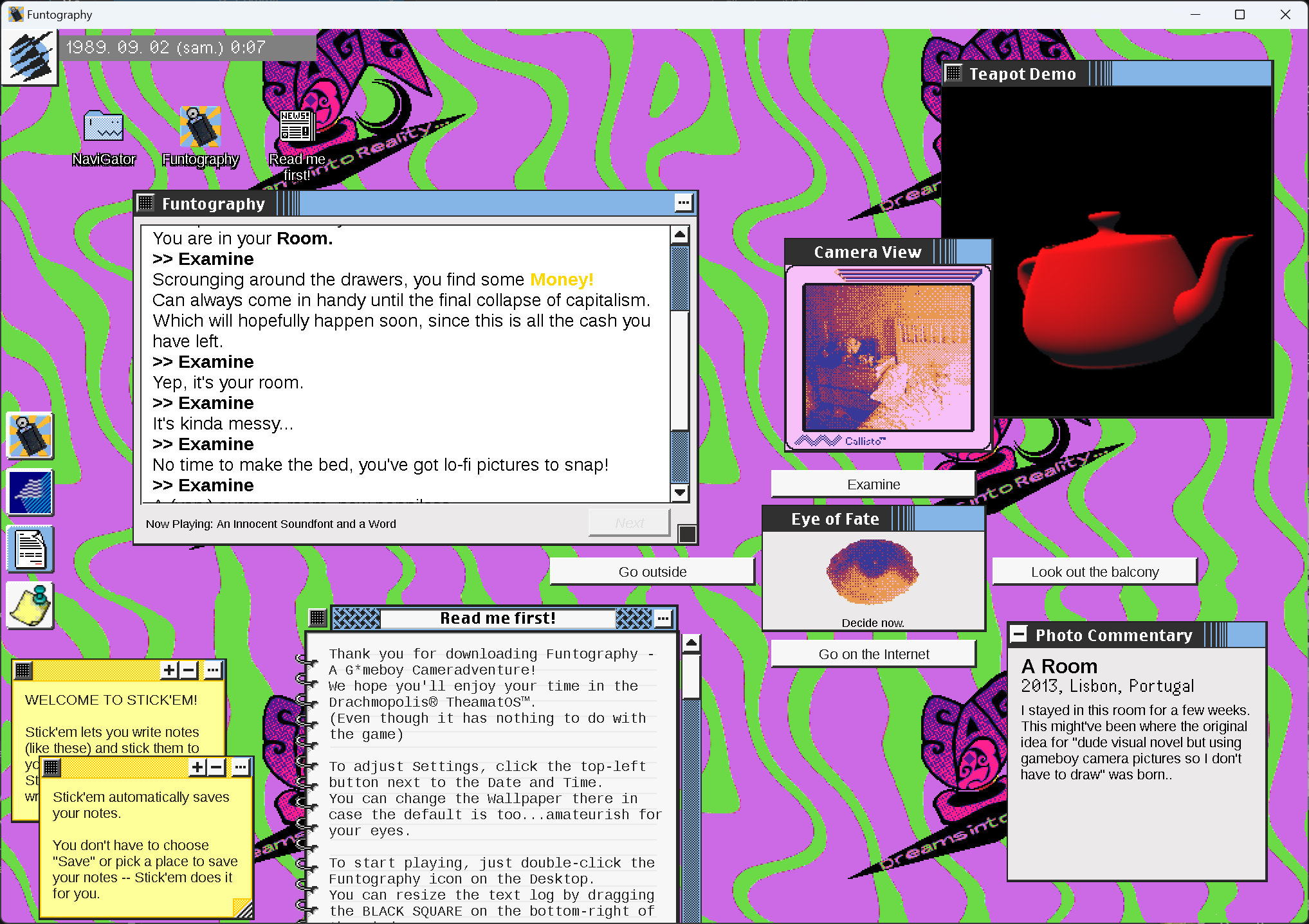
In the fake Operating System:
- To adjust Settings, click the top-left button next to the Date and Time. You can change the Wallpaper there in case the default is too...indie for your eyes.
- Changing the wallpaper will also change the resolution in case it's different - make sure to check the video tab!
- To start playing, just double-click the Funtography icon on the Desktop.
- I've noticed that touchpads sometimes don't work if you just tap -- I'll try fixing that in an update later, but make sure to do full clicks! The rest of the game doesn't have this problem.
- In-game, text can be advanced by pressing SPACE or clicking the "Next" button. Choices can be quick-selected using the ARROW KEYS.
- You can resize the text log by dragging the BLACK SQUARE on the bottom-right of the window.
- Clicking the (...) icon on the topright corner of the text log will show you a few options, including a toggle for Developer Commentary! Give it a look if you want some fun facts on where/when the photos were taken.

/ranks/administrator.png)